Just as there are many different ways of learning, there are many different ways of designing learning programs.
But while we’re spoilt for choice when it comes to different learning design models, you’d do well spending less time on choosing the “right” framework, and more time thinking about what works best for you and your learners.
Let’s now go through each of the four steps that you should follow, regardless of your framework.

Step 1: Assess and Understand
In this debut phase, you’ll ask yourself questions about the requirements and outcomes that your learning should have on learners. Getting these goals clear now will make sure everyone’s on the same page and help save you time later.
Part of laying the groundwork in this stage is to understand your learner and the designs and delivery modes that best suit them. Again, you are faced with a wealth of choices about how you can present your learning materials. From scenarios and case studies to dialogue simulations or multiple-choice assessments, your success in selecting the right way to convey information depends on the needs, wants and capabilities of your learners.
A tool like the Learning Canvas, which allows you to map program goals, key capabilities, learner personas and more, can be immensely beneficial in establishing the best design for your particular program.
Setting clear goals for your learning is one of the most important parts of this step. Not only is it crucial to ensure that you cover the right content, but being able to present learners with clear learning goals for each step of the way will also help improve their engagement.
If you can clearly show what problems you wish to help the learner solve, and how you will go about it, you’ll immediately be on the way to providing value with your new resource.
Step 2: Design and Develop
Once you have laid the groundwork with planning, it is time to start designing your learning. For this, you might consider using an eLearning authoring tool. At Guroo.pro we use our own software but other popular choices include Articulate 360 and Adobe’s Captivate. Again, you are spoilt for choice here, and the best solution for you depends on your particular circumstances.
If you’re new to learning design, however, it can save you lots of time and effort to choose an author platform, which:
- is intuitive and easy to use. Being able to make updates quickly and easily, and to have a clear view of what your learners will, will make for a seamless production.
- comes with ready-to-use templates and stock assets (e.g images, characters and icons) to help you pull together engaging and beautiful learning with ease.
- is scalable and allows you to copy screens and content within and between programs.
- supports collaboration to help you share your designs with colleagues or subject matter experts for feedback.
- tracks data to help you evaluate learner performance and the effectiveness of your program.
Regardless of which tool you use, remember that your design choices should always support the learning and never be made simply for aesthetic or novelty value.
Throughout the development stage, take time to regularly stop and evaluate your content to make sure it is consistent with your initial aims and learner requirements.
Step 3: Publish and Share
Once you’re done with the design, you’ll need to make it accessible to your learners. In addition to things like usability, interface and integrations to other systems in your organisation, you should also consider the degree to which the LMS supports real-world application of learning.
For example, Guroo.pro’s ‘Expert’ version allows the learning designer to create personalised learning. This way your learners can access learning that matches their needs, goals and learning style. This form of learning ensures that the learner remains engaged and motivated, giving them the tools and skills they need to carry into the real world.
It is also paramount that you consider the data you need to capture from your learners in terms of completion rates, time spent and results on any quizzes or tasks featured in your training.
The level of data that you can capture depends on whether your LMS is limited to reading SCORM files, or if it supports xAPI.
Step 4: Analyse and Evaluate
The final test of your program will be the results of the learning and the behavioural change of your learners over time.
Depending on the data your authoring tool and LMS platforms can capture, you can learn a lot about the success of your training by studying results and trends. Beyond learner comprehension captured in quizzes and other tasks, you might also want to look at how learners interact with your program. By identifying areas where learners skip ahead or where they got stuck, you can get a greater understanding of how the training is received and any updates you might need to make.
If you want to explore what rich data can do for your learning, we are excited to introduce you to Guroo.pro – an authoring tool for the next-generation of learning designers looking to not only create but also optimise their learning experience throughout and after its launch.
With Guroo.pro’s you can receive in-depth data insights that puts you in control of your learning data. Gain the ability to stream your content to multiple LMS, get deeper and more relevant insights into learning performance and create dynamic, engaging content that responds to the needs of your learners.
Best of luck with your design!