In recent years, the world of eLearning has been flooded with companies offering authoring tools that promise to make learning more engaging and interactive. However, this approach opens accessibility challenges for learners with disabilities and those who face language, location, and age-related barriers. As a learning designer in a world of information overload, it is essential that you understand these challenges and know how to best design for inclusivity and accessibility.
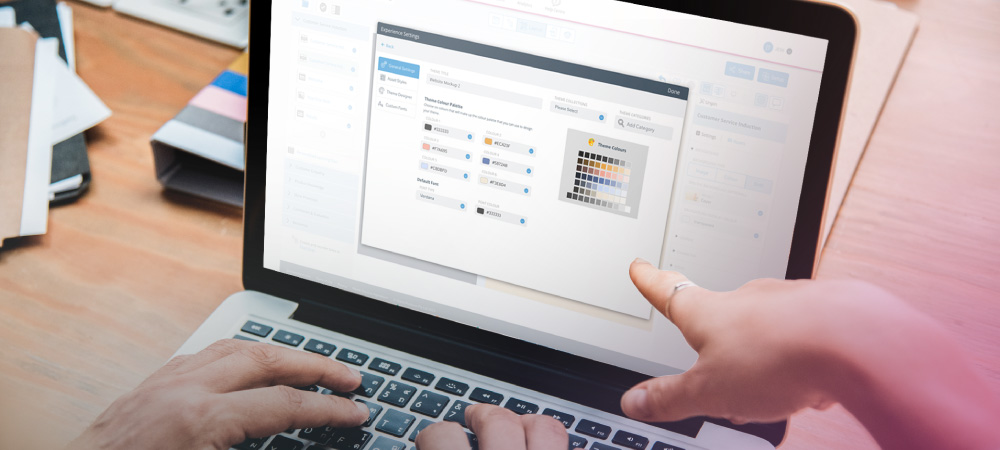
Identifying Learning Disabilities and Challenges
Building learning that fits the guidelines and ethical considerations of a learner begins with understanding who your learners are and the potential challenges they may face. Learning disabilities come in many different forms and vary in severity. Some of your learners may have visual or hearing impairments, physical disabilities, cognitive difficulties, or language barriers. Age, location, and cultural differences can also pose challenges to learners. These factors can affect their ability to access and comprehend learning content, making it difficult for them to participate in eLearning courses.
Altering how your learners can navigate and interpret your course will make a world of difference. Accessibility is more than making your course available to these types of learners. Rather, you should consider the range of challenges an individual may face and offer them a number of alternate routes through the learning that best fits their individual needs. For instance, increasing the size of your text on a module and limiting the word count will best fit those who are visually impaired and even those in older generations but will not account for those who may be legally blind. Here, you want also to include audio options to offer a number of different options the user can engage with in order for your course to be accessible to all individuals and their needs.
Primary Challenges in Modern Learning Design
Closed captioning: Closed captioning is critical for learners who are deaf or hard of hearing. Many modern learning designs may not have closed captioning, which makes it difficult for these learners to follow the content.
Too much interaction: While interaction is necessary in learning design, too much interaction can be overwhelming and distracting for learners with cognitive or visual impairments. This can lead to reduced retention of information and hinder the learning process.
Flashy animation and loud sounds: These elements may make the learning experience more engaging, but they can also be distracting and overwhelming for learners with certain disabilities.
Ambiguous on-screen instruction: Some modern learning designs may have vague or confusing instructions, making it difficult for learners to know what they are supposed to do in order to advance through the course.
Designing for Inclusive and Accessible Learning
Once you have an understanding of the different accessibility challenges you may face as a learning designer, you can begin designing. Here, you want to make sure that you are actively considering these individuals throughout the design process. The following are some key considerations when designing for inclusive learning:
The role of the learning designer: This is you; as the learning designer, you must be trained to create accessible and inclusive content. This includes understanding how to design for different disabilities, cultural backgrounds, and age groups. By placing your learner at the centre of the design process, you will be able to design learning that fits their needs and not your ideals and expectations of an online course. Even after your course is posted, it's important to monitor user feedback and be open to suggestions from challenged learners.
Understanding the user experience: Understanding the user experience is critical to designing accessible content. This includes knowing how to use assistive technologies such as screen readers, closed captioning, and alternative text. Try testing out your course numerous times with these challenges in mind; if you struggle to navigate the course, then your users will too.
The role of the government: Governments play a crucial role in ensuring that learning content is accessible to everyone. Guidelines and laws are in place across the globe to prevent discrimination against those with learning difficulties. The Web Content Accessibility Guidelines, otherwise known as WCAG is a prime example of the government's large impact on creating accessible learning. WCAG aims to make digital learning accessible to all, including those with visual, auditory, physical, speech, cognitive, language, learning, and neurological disabilities. For example, interactive features such as hotspots in these programs must be keyboard accessible in case certain individuals are unable to use a mouse.
Modern learning design is developing at a rapid pace. And while it is revolutionizing the way we learn, it is opening up a range of accessibility challenges, especially for those with disabilities and other barriers. To make learning accessible to everyone, it is essential to design for inclusive and accessible learning. This includes understanding the user experience, the role of the learning designer, and the government's role in ensuring that learning content is accessible to all learners. By doing so, we can create a more inclusive and equitable learning environment for everyone.