The eLearning industry is in a state of rapid growth, and as a result, there is an influx of opportunities for organisations and individuals to learn and develop new skills. However, not all learners can access online courses and their content equally. As an eLearning designer, it is critical that you understand the accessibility options offered by your selected authoring tool. This way, you can easily prioritise accessibility within your learning so all learners can navigate your course. This blog post will provide an overview of eLearning accessibility, why it matters, and best practices for ensuring your content is accessible to all.

Why it Matters
Accessibility is essential because it ensures that all learners can access and engage with eLearning content regardless of their abilities. Learning needs to be available to everyone, and for those with disabilities, inaccessible eLearning content can be a significant barrier to their personal development. eLearning accessibility is not only an ethically right thing to do but also a legal requirement in many countries.
Challenges and Accessible Design
As a learning designer, your eLearning content should be inclusive and accessible to all learners, including those who speak a different language, learners with disabilities, and those who differ in age. To make e-learning content accessible, designers need to consider the needs of these learners and ensure that their content is designed to meet their requirements.
Many authoring tools offer a range of translation options so learning can reach those who may speak a different language. Ensuring you select an authoring tool that includes translation options allows your learning to have further reach, as well as allows those in countries with differing learning standards to access high-quality, impactful learning.
Individuals with disabilities may need assistance when accessing your course. Making your learning simple to navigate by including several accessibility options ensures that your course is available for them to access and complete. Disabilities that may impact learning accessibility include visual impairments, hearing impairments, physical disabilities, and cognitive impairments. By incorporating options to navigate the course, such as different text sizes, speech options, and keyboard accessibility, you can ensure you are meeting the needs of these certain individuals.
Age is a significant factor in determining whether or not an individual will be able to access your course. Stereotypically, learners of the younger generation tend to be more tech-savvy; this means they will have a much easier time navigating complex courses than older generations. Further, older learners may possess different learning standards to younger generations; here, you want to consider your target group. Are they looking for a more structured, traditional environment? Or are they younger and may prefer a more personalised approach?
Accessibility Guidelines
Internationally Web Content Accessibility Guidelines (WCAG) are a requirement for all digital learning by providing a standard for e-learning accessibility. These guidelines provide a set of principles, guidelines, and success criteria for making web content accessible to people with disabilities. Compliance with WCAG is essential for any e-learning authoring tool company operating under these guidelines.
Best Practices for Accessibility
There are a number of ways that you, as a learning designer, can ensure your eLearning content is accessible; below are some best practices to follow when designing a course.
• Providing text alternatives for non-text content like images, videos, and audio.
• Ensuring that all content is navigable and easy to understand.
• Designing content with clear and consistent headings and structure.
• Providing captions and transcripts for audio and video content.
• Using colour contrast to make content easy to read.
• Making sure that all interactive elements are operable with a keyboard.
• Ensuring that content is compatible with assistive technologies like screen readers and magnifiers.
Tools and Technologies for Accessibility
Tools exist that help learning designers make their content as accessible as possible. Using the right tools within your learning or ensuring that your course is compatible with such tools ensures that you follow the guidelines for creating online learning. These tools include but are not limited to, screen readers, speech recognition software, and closed captioning tools. E-learning authoring tool companies can also use accessibility checkers to test their content for compliance with accessibility guidelines before sending the course to the general public.
Compliance and Legal Issues of eLearning Accessibility
E-learning authoring tool companies need to comply with accessibility guidelines to ensure that their content is accessible to all learners. And although WCAG is not a law itself, failure to comply with such guidelines can result in legal issues and penalties. In Australia, for example, organisations that fail to comply with the Disability Discrimination Act (DDA) - a requirement that all organisations' online content is accessible to people with disabilities, can lead to fines of up to $100,000 and even more for compensation of damages.
Strategies for Improving Accessibility Awareness and Training
Accessibility training for learning designers is the first step in ensuring online learning is accessible to all. Authoring tool companies should incorporate training as a requirement for all learning designers. This training can help designers understand the needs of learners with disabilities and design content that is inclusive and accessible to all. Further, companies may choose to conduct accessibility audits of their content to identify areas that may need improvement.
As eLearning becomes popular, so do its challenges. Accessible learning begins with authoring tool companies and their learning designers. By ensuring these tools offer a range of accessibility options that designers can incorporate through their course while continuously training and informing designers about the need for accessibility within their learning, we can work towards a world where individuals, regardless of their location, ability, or age, can access and engage with eLearning content.